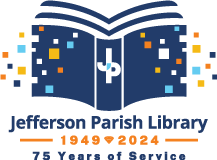| Who is Eligible to Check Out a Library Hotspot? |
| Any Jefferson Parish resident age 18 years or older with an active J.P. Library card is eligible to check out a Library Hotspot. |
| Is There a Charge to Check Out a Library Hotspot? |
| No, Library Hotspots check out for 21 days just as a standard item. |
| Will Devices Continue to Work Past the Due Date? |
| No, if a device is not returned by its due date, the service will be remotely disconnected within 24 hours. A fee of $15/day (max $50) will be charged to a patron’s account if the item is late. A fee of $50 will be applicable if the item is lost or damaged beyond repair. |
| Where Can Hotspots Be Returned? Can They Be Renewed? |
| Library Hotspots should be returned to the branch from where they were borrowed. Devices must be returned inside the library. Please do not leave Library Hotspots in return bins. To ensure equal access, Library Hotspots cannot be renewed, however, a patron may check them out again after a full day has passed. |
| How Does a Patron Receive Technical Assistance? |
| Patrons can contact the Jefferson Parish Library IT Helpdesk by emailing helpdesk@jplibrary.net. |
| What is the Speed & How Many Devices Can Be Connected? |
| Library Hotspots connect to the T-Mobile 3G, 4G or LTE Nationwide Network. Hotspot speeds vary by location, depending on how strong the cellular signal. Multiple devices (10) can connect to the Hotspot, however for optimal usage, one to two devices is recommended. |
| Which Accessories are Included with the Mobile Hotspot? |
| The Hotspot case will include the device and a power cord for charging. |
| What Type of Services Can Be Used with the Library Hotspot? |
| Patrons may use Library Hotspots to browse the internet, send and receive email, and use services such as Skype, FaceTime, WhatsApp, and other available services. |
| Does the Library Track Usage Data with the Hotspots? |
| No, to ensure patron privacy, Jefferson Parish Library does not have access to nor collect patron’s internet usage data. |
| Does the Battery Need to be Charged Before Using? |
| Generally devices will have some, if not all, of their battery available at checkout. However, the Library recommends charging the device’s battery fully before using. Please do not use the device while it is charging to avoid overheating the battery. |
| Click here to download the Mobile Hotspot Program Handout. |