Do you need help filling out a job application? Are you wondering how to get started on a resume? Do you need help applying for Social Security?
YOU'VE COME TO THE RIGHT PLACE!

JPL’s Book a Librarian service allows you to reserve appointments with our professional and skilled librarians for up to one-hour of uninterrupted, personalized reference, or technical assistance. Assistance is available Monday through Thursday from 2:00 – 4:00 pm at both the East Bank Regional Library (4747 West Napoleon Avenue in Metairie) and the West Bank Regional Library (2751 Manhattan Boulevard in Harvey).
How to schedule an appointment
- For East Bank Regional Library, call (504) 838-1111 and speak with a library staff member or you can leave a message detailing how you can best be contacted or email your request to EBR-Reference@jplibrary.net.
- For West Bank Regional Library, call (504) 364-3720 and speak with a library staff member or you can leave a message detailing how you can best be contacted or email your request to WBR-Reference@jplibrary.net.
- Your call or email will be returned within two business days. Limit two sessions per person per week.
Librarians can help with all sorts of questions, including:
- Finding a good read, for you or your book group
- Filling out an application
- Typing a letter or resume
- Downloading eBooks and/or audiobooks
- General library resources, including databases
- A research project for school
- Consumer and health education
- Genealogy resources
- Local historical research using newspaper archives
- Other JPL Digital Content
- Using your digital device
- Using the Internet and/or creating an email address
The following types of assistance are not provided:
- Tax preparation
- Financial/legal/medical advice
- Computer hardware repair
- Business/commercial enterprise startup
- Computer instruction
Please note, there may be some requests that we are unable to assist with if they fall outside the scope of the library's mission.
For example, we cannot offer advice (e.g., legal, medical, financial) except to advise users of reputable sources of evaluative information.
Confidentiality:
Jefferson Parish Library observes a strict confidentiality policy. Your question(s) will always remain confidential.
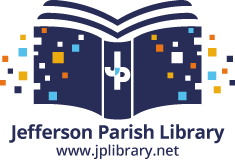








 Friends of the Jefferson Public Library
Friends of the Jefferson Public Library